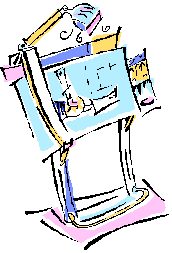Product 1 | Name of ProductSKU# 0001 You can give a complete description of your product here. Wisi e nim admin im veniam, quis nostrud. In atsvulpate velt esse meleste at semper manet sola. Ut lacreet dolore magna. Wisi e nim admin im veniam, quis nostrud. In atsvulpate velt esse meleste at semper manet sola. Ut lacreet dolore magna. Wisi e nim admin im veniam, quis nostrud. In atsvulpate velt esse meleste at semper manet sola. Ut lacreet dolore magna. Wisi e nim admin im veniam, quis nostrud. In atsvulpate velt esse meleste at semper manet sola. Ut lacreet dolore magna. Wisi e nim admin im veniam, quis nostrud. In atsvulpate velt esse meleste at semper manet sola. Ut lacreet dolore magna. Wisi e nim admin im veniam, quis nostrud. In atsvulpate velt esse meleste at semper manet sola. Ut lacreet dolore magna. $XX.XX |
 Hot Tip: Change the Page Title by right clicking on an empty area of the page. Select Page Properties from the list. Locate the Title Box and insert the text. The File Name should end with .htm or .html and should have no spaces or special characters. You can change the file name within the folders view. Right-click on the name and select Rename. Hot Tip: Change the Page Title by right clicking on an empty area of the page. Select Page Properties from the list. Locate the Title Box and insert the text. The File Name should end with .htm or .html and should have no spaces or special characters. You can change the file name within the folders view. Right-click on the name and select Rename.
|